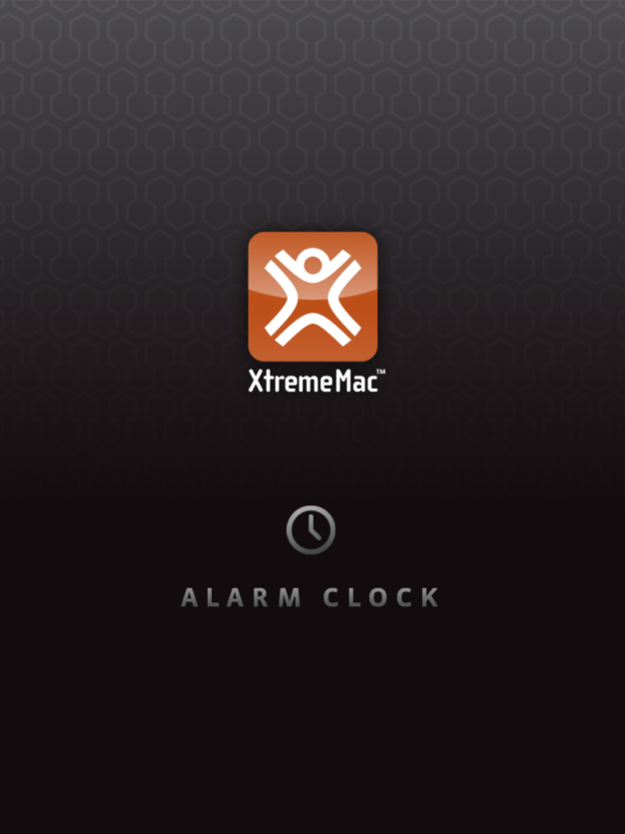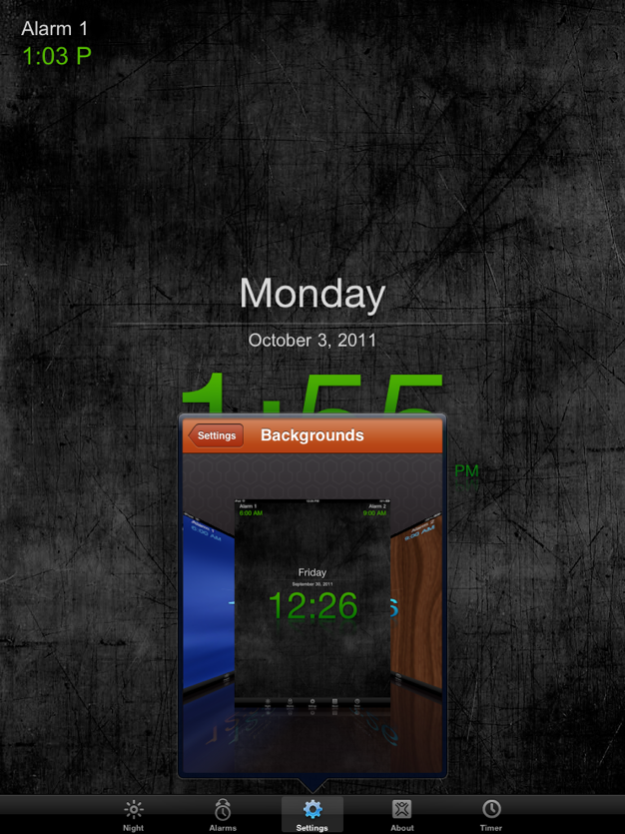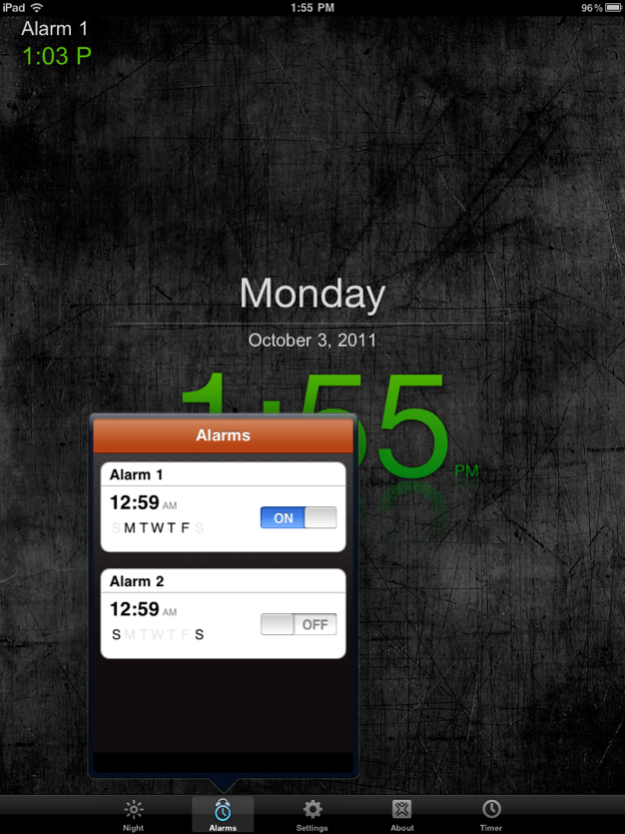XtremeMac Alarm Clock 1.29
Continue to app
Free Version
Publisher Description
IMPORTANT: As will all third party alarm clock apps, the XtremeMac Alarm Clock app must be running and displayed in the foreground for the alarm to work.
Create personalized sleeping and waking environments with XtremeMac’s Alarm Clock App.
This app gives you the control to personalize your settings for the ideal wake up experience.
It allows you to wake to your iPod and choose specific songs, shuffle through all of your music or choose nature sounds or chimes. It also gives you the ability to set independent volume, days of the week, daily reminders or labels for each alarm.
XtremeMac’s alarm clock app doesn’t stop there – it also gives you the ability to set your snooze and sleep timers from 1 minute to 59 minutes and includes easy to use controls to snooze or turn off the alarm while sounding.
Our app includes various backgrounds to choose from and includes a display control with a night setting, so you can sleep with the display fully off and wake to a brighter setting automatically. This app gives you the ultimate control to customize your settings.
Finally, the XtremeMac app can be used alone or with our Luna SST or 3 in 1 Microdock. These products are available at various retails stores and online at XtremeMac.com.
Features:
Easy to read display for time, date and alarm settings
Ability to wake to iPod – select specific songs or shuffle
Includes night display brightness control
Two alarms with independent source and volume controls
Easy to use controls to snooze or turn off alarm while sounding
Choose between home screen backgrounds to suit individual style
Includes various wake to sounds including nature sounds and chimes
Customizable nap and sleep timers from 1 minute to 59 minutes
Sep 24, 2013
Version 1.29
This version only verified with iOS6.
About XtremeMac Alarm Clock
XtremeMac Alarm Clock is a free app for iOS published in the System Maintenance list of apps, part of System Utilities.
The company that develops XtremeMac Alarm Clock is XtremeMac. The latest version released by its developer is 1.29.
To install XtremeMac Alarm Clock on your iOS device, just click the green Continue To App button above to start the installation process. The app is listed on our website since 2013-09-24 and was downloaded 18 times. We have already checked if the download link is safe, however for your own protection we recommend that you scan the downloaded app with your antivirus. Your antivirus may detect the XtremeMac Alarm Clock as malware if the download link is broken.
How to install XtremeMac Alarm Clock on your iOS device:
- Click on the Continue To App button on our website. This will redirect you to the App Store.
- Once the XtremeMac Alarm Clock is shown in the iTunes listing of your iOS device, you can start its download and installation. Tap on the GET button to the right of the app to start downloading it.
- If you are not logged-in the iOS appstore app, you'll be prompted for your your Apple ID and/or password.
- After XtremeMac Alarm Clock is downloaded, you'll see an INSTALL button to the right. Tap on it to start the actual installation of the iOS app.
- Once installation is finished you can tap on the OPEN button to start it. Its icon will also be added to your device home screen.